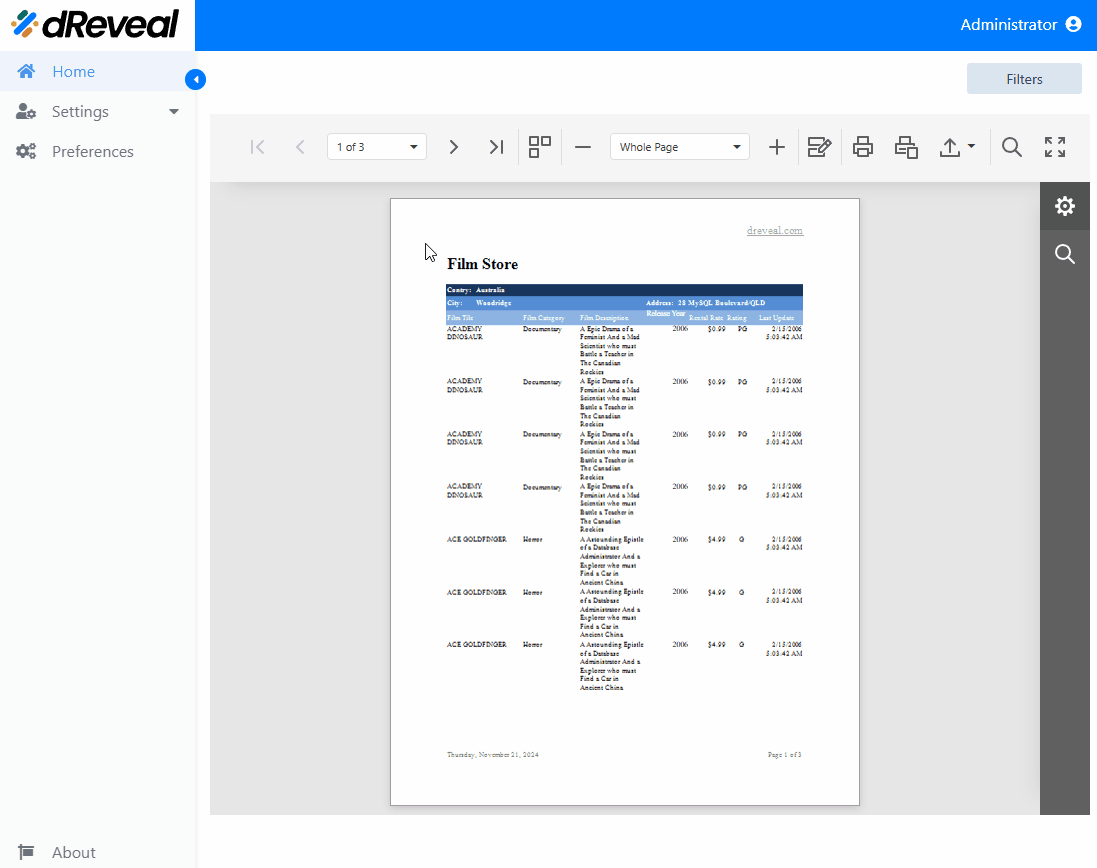Pagination
Pagination in Document-type reports allows you to easily navigate between different pages of the report, ensuring that you can efficiently review large amounts of data. There are several options for changing pages and facilitating navigation:
- Next Page: This option allows you to move to the next page of the report.
- Previous Page: Allows you to go back to the previous page of the report.
- Last Page: Takes you directly to the last page of the report.
- First Page: This option allows you to return to the first page of the report with a single click.
- Go to Page: Directly select the page number you wish to go to.
How to Paginate in a Report
To paginate in a report, first enter your username and password in the respective fields. Once you’ve entered your credentials, click the Login button to proceed. After logging in, navigate to the Reports section and double-click the selected report to open it. Then, click the Apply button to view the report. Finally, click on the different pagination options located at the top of the report.